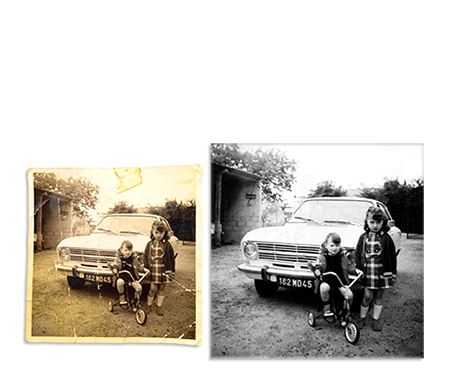La restauration photo

La restauration photo a pour but de redonner l’aspect original des photographies abimées par le temps.
QU’EST-CE QUE LA RESTAURATION PHOTO ?
La restauration photo regroupe l’ensemble des toutes les actions et procédures effectuées dans le but de redonner le plus fidèlement possible l’aspect d’origine d’une photographie ancienne.
Redonner une seconde vie aux photographies demande un savoir-faire établi selon la technique et les caractéristiques de la photo à restaurer.
La restauration photo est établie selon les paramètres suivants :
TYPES DE PHOTOS
Le type de photo est un élément important dans la démarche de la restauration photo.
Les 3 catégories de photographies anciennes sont sépia, Noir et blanc et couleur.
Chacun d’entre eux a des caractéristiques d’usure différentes à traiter :
Sépia
 À l’origine, la photo ancienne sépia, est fabriquée à partir d’encre de seiche. Elle a été utilisée en grande partie pour sa qualité de durabilité de la photo.
À l’origine, la photo ancienne sépia, est fabriquée à partir d’encre de seiche. Elle a été utilisée en grande partie pour sa qualité de durabilité de la photo.
Beaucoup de photographies anciennes, telles que les portraits des années 1700, sont aujourd’hui encore relativement bien conservées.
Le sulfure utilisé dans le processus chimique transformant l’argent de la photo permet de rendre ce type de photo le plus durable de tous.
Malgré tout, il faut, dans le cas de la restauration photo, prendre en compte que ces types de photo présente de nombreuses dégradations différentes.
Ces défauts créés viennent en grande partie des écailles brunes créées par la tonification de la couleur sépia.
Les dégradations spécifiques de photos abimées de cette catégorie peuvent être :
– Des fissures, la majeure partie du temps dû à un papier trop fin ou d’une conservation dans un lieu trop humide.
– De la poussière, incrustée à même la photo avec l’humidité.
– La moisissure, également produite par l’humidité.
Noir et blanc
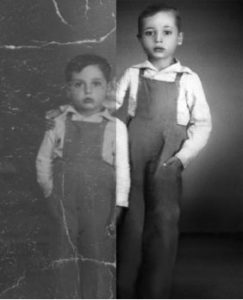 La photo ancienne noir et blanc a été créée plus récemment que la tonalité sépia.
La photo ancienne noir et blanc a été créée plus récemment que la tonalité sépia.
Celle-ci est datée de 1926. S’il s’agit d’une photographie réellement ancienne, sa dégradation est progressive.
Si celle-ci est plus récente, les causes de l’usure sont assez différentes, mais sont globalement liées.
Pour la restauration photo, un grand nombre de phénomènes entrainant l’usure des photos noir et blanc sont à analyser et à prendre en compte.
Le type du papier utilisé lors du développement ou l’impression de la photo à une grande importance.
Si cette qualité est faible, la résistance de la photo est médiocre. Des fissures peuvent venir dégrader petit à petit certaines zones de la photographie.
Couleur
 La photo ancienne couleur a pris sa place au cours des années 1950.
La photo ancienne couleur a pris sa place au cours des années 1950.
Ce type de photo à mis du temps avant de se répandre réellement puisqu’elle ne distance le noir et blanc qu’à partir de 1964.
La restauration de ces photos possède un paramètre capital : la couleur.
En plus des dégradations qui peuvent être présentes sur les photos noir et blanc, d’autres corrections sont à prendre en compte.
La dégradation de la couleur est très fréquente et parfois difficilement corrigible. Elles peuvent être déséquilibrées, passées, sursaturées, effacées, etc.
La gestion des couleurs est importante et cruciale pour restaurer des photos afin d’équilibrer l’harmonie du rendu des couleurs.
ÂGE DE LA PHOTOGRAPHIE
 Connaitre l’âge d’une photo ancienne peut être important pour une restauration de photographie.
Connaitre l’âge d’une photo ancienne peut être important pour une restauration de photographie.
Il suffit de prendre le cas d’éléments effacés, qu’il s’agisse d’éléments vestimentaires ou de décors, situer une date approximative permet de se rapprocher de la réalité.
Également, lors de la colorisation d’une photographie, il est capital d’avoir une estimation de la couleur de vêtement.
Définir la date / le lieu dans lequel la photo a été prise est un exercice relativement délicat, pas toujours imparable mais possible.
Il s’agit d’un jeu de détective ou les indices doivent être trouvés et mener à des estimations de plus en plus précises.
Au niveau du contenu de la photographie, les vêtements, les accessoires de mode, les coiffures, les lieux peuvent être importants.
Pour l’aspect physique de la photo, le format, la conception, la typographie, la taille et la couleur sont des éléments qui peuvent avoir un grand intérêt.
HOW TO RESTORE A PHOTO?
Before starting the photo restoration job, it is essential not to overlook the photo editing step .
This is the phase before photo restoration. This allows the modification of many parameters such as color , contrast / brightness , hue, levels, saturation, etc.
The previous analysis of the photo is essential before restoring it in order to determine how to proceed.
It is after this step that the restoration of the photo is carried out.
It must be taken into account that each photograph is unique . Their difference can be made by the stage of degradation of the photo, the decorations, the lighting, the type of paper, etc. Tools and settings are therefore never used in the same way .
The repair of photographs is directed by a balance between technique and sensitivity .
PHOTO RESTORATION TOOLS
There are many tools , settings, and retouching functions available to restore a photograph.
Each of these features must be used in a balanced manner depending on the case and the possibilities.
BUFFER DUPLICATION:
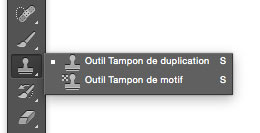 The duplicate stamp tool is an essential tool in restoring old photographs.
The duplicate stamp tool is an essential tool in restoring old photographs.
It allows you to duplicate the selected areas of the photo in order to reconstitute or delete an area via a source and a destination.
Learn more about the Duplicate Stamp tool
CORRECTOR:
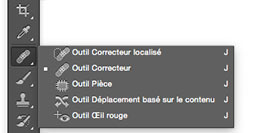 The Healing Brush tool offers the possibility of automatically blending the cloned area in relation to its surroundings.
The Healing Brush tool offers the possibility of automatically blending the cloned area in relation to its surroundings.
It intelligently applies from source to destination to create optimal correction.
This function has the advantage of cloning and merging an element with various colors, textures or lighting.
2 types of correctors exist according to the restoration needs …
Find out more about the correction tool
FUSION MASK:
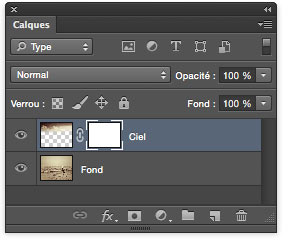 The layer mask has many advantages for retouching or restoring photos. Its main advantage is the possibility of making modifications which do not deteriorate the photo.
The layer mask has many advantages for retouching or restoring photos. Its main advantage is the possibility of making modifications which do not deteriorate the photo.
It is possible to use it to display, remove or modify the opacity level of an area of the photograph by providing the ability to change it at any time.
The manipulation of the fusion masks is carried out in a similar way to the use of the eraser, but leaves a great freedom: the destruction of the zones of the photo is not possible if it is used well.
Find out more about the Fusion Mask
Brightness / Contrast
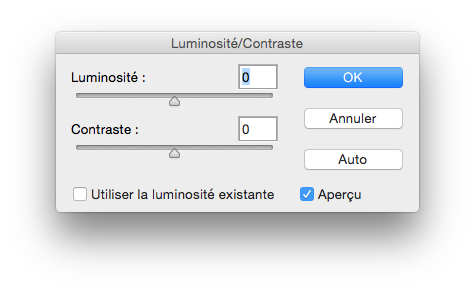 This function offers the possibility of changing the brightness and contrast of your photo in order to provide optimal vision.
This function offers the possibility of changing the brightness and contrast of your photo in order to provide optimal vision.
The brightness defines the amount of light present in a photo fluctuating according to the pixels or according to a light source.
The contrast is it a crucial function that defines the brightness min. and max. of the picture.
It allows, among other things, to give impact to dark areas in order to make the photo much more striking to the eye and much more visible.
Find out more about Brightness / Contrast
Levels
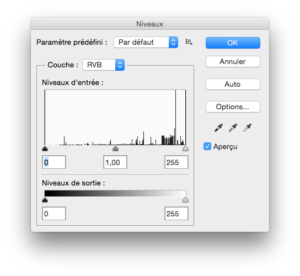 An important element in photo editing software is the levels setting.
An important element in photo editing software is the levels setting.
This allows the modification of the histogram of the photo to be restored.
A histogram is what makes up the allocation of pixels according to their brightness.
The exposure is thus modified in order to optimize the rendering of the photo.
Exposure
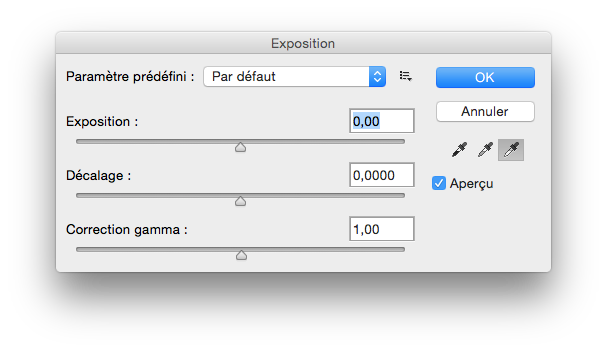 The brightness radiation is attributed to the exposure of the photo.
The brightness radiation is attributed to the exposure of the photo.
If it is too pale or of too much brightness, it is called » overexposed « ,
The lack of light thus defines it as » underexposed » when it is too dark or too dark.
This setting is complementary to the management of contrast and levels.
Hue / Saturation
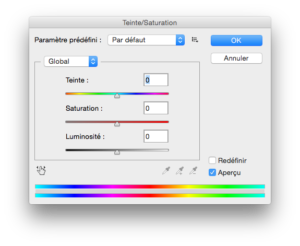 This is arguably the most obvious way to vary the colors of a photo.
This is arguably the most obvious way to vary the colors of a photo.
Thus, it is possible to modify the general color of the photo or of an area after a selection. This is a very important function in photo restoration.
This parameter also offers the possibility of modifying the saturation:
– the liveliness of the color
– the intensity of the hue.
Color balance
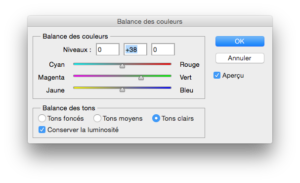 The purpose of this parameter is to modify the general balance of each of the selected colors.
The purpose of this parameter is to modify the general balance of each of the selected colors.
The color balance offers a much less pronounced modification than the « tint » tool, which allows you to correct or replace a color in a gentle way.
Negative
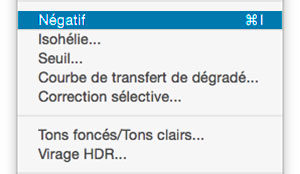 The « Negative » function is very simple and very useful in retouching Photo Negatives .
The « Negative » function is very simple and very useful in retouching Photo Negatives .
After scanning a negative , it allows you to invert the colors and find the real colors.
Even if a color cast remains present, it is quite possible to modify them with the color balance tool .
Threshold
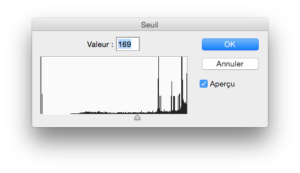 The purpose of modifying the photo threshold is to remove all of the colors in the photo in order to process only black and white without the presence of halftone . The rendering is close to a linocut .
The purpose of modifying the photo threshold is to remove all of the colors in the photo in order to process only black and white without the presence of halftone . The rendering is close to a linocut .
This tool is not often used for retouching photos, but can be useful in special cases of area selection.
Many other tools are available in Photoshop photo editing software, some used in photo editing or photo restoration are listed.
Want to restore your photos?
Phenix Photos offers you a complete restoration of your photos!
LEARN MORE